On page SEO tips for bloggers | Blogspot SEO tips
In this tutorial on page SEO tips for bloggers I will show you the way to set your on page SEO blogger perfectly.
On page SEO is surely essential for every blogger who are blogging on free blogger platform.
You all know the importance of one page SEO. if it set up in the right way you will get enormous visitors organically on your blogger webpage anytime.
On page SEO tips for blogger blogspot
Follow all steps so that no part of steps can be skipped.
Step 1. Open Dashboard
Open Blogger dashboard and click on Settings just below on the dashboard
Step 2. Blog Title Setup
Click on basic tab and you find title, Description tab there.
Write Title with 70 characters long and click on save.
Step 3. Set up Blog Description
Put your primary keywords along with others keywords here in 500 characters long. There Is also some others option which you can change it later .Keep it default.
Step 4. Set up Meta Description
Click on "Save Changes "
Meta is the option where you can dominate blogger page using such keywords which have real worth in search engine to rank blog post fast.
Also Read – Add Robot tags On page SEO on Blogger
Hope this on page SEO tips for bloggers really help you op1imize your blogger blogs.If Any query more please leave comment below for further assistance.


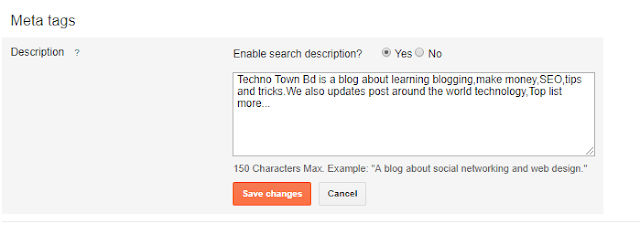
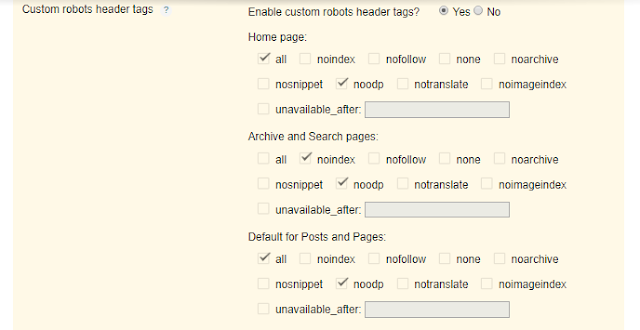
ConversionConversion EmoticonEmoticon