Welcome
to How to submit your Website content to ping Pingomatic article. Looking
for Ping Sites submission to get organic traffic for your
website quickly indexing by most popular search engines.
I
brought solution here for you .In this tutorial I will show you easy ways
to ping your post url in Google, bing, yahoo and more …
How does a Ping
site help to rank faster?
Mostly
new hosted site are taking delay to index slowly in many search engine like
Google, Bing, yahoo and others. Some takes more than 3-5 months to rank your
site properly on search engine.
Here
ping can help you to notify search engine about your website to index your site
faster.
But
there are many sites online but each won’t work like the same.so you have to
find out best ping sites that are working better right now with good page rank.
How to submit your Website content to ping Pingomatic
In
this tutorial I am going to show you” Proven Ways To Ping Your Site For organic
traffic.
Here
I am using pingomatic as reference which has better page rank in Google
for submitting ping .Follow my all steps to submit your link more correctly .
Step
-1 Address look up
First
go to address bar then write www.pingomatic.com .Visit the site homepage .
Step
-2 Write Title
Write
your webpage or post title in this field .Try to keep your title exactly on 70
characters. Don’t forget to keep your main focus keyword on the title.
Step
3 Description
In
this field you have to put your main meta description of your homepage or post
page which represents about your all website .
I
think 160 characters of words should be enough to write meta description.
Make
sure your put your main keyword on your description for better rank as well.
Step
4 keywords
Put
your website or blog post related keywords so that it can help to get readers
to search your website without difficulty.
Step
5 Check search engine
In
this field you have select your search engine that you want to ping your
website post or homepage. You can select all by click on radio button top left
corner.
Step
6 Put all information that the website need like email and others.
Step
7 click on Send pings Button .You will notice that your post or
home page are starting to ping to all major search engine instantly .
[Note-Google
and ping will not may ping here .You have to submit it manually. ]
Final Words
I
hope You got How to submit your Website content to ping Pingomatic for
your new website by submitting url on ping sites just one
click .
You
may find more ping multiple url online method .Don't forget
to share my post with your friends .You can also find us on facebook .
Also Read
![How to submit your Website content to ping Pingomatic [Updated 2019] How to submit your Website content to ping Pingomatic [Updated 2019]](https://blogger.googleusercontent.com/img/b/R29vZ2xl/AVvXsEj5gQFHJCbZhHyk3g7UdeogwnhEYw5Olu8nxMVeUOxkQXqPBSfM_QbyiPbpkWiah9AC6j1h6WJX9iGYjG75mW_hgdBbdBVQmh-wEH0q1o4TgUsreFS_nrPBe7j6nQtuUS_3IMrjoC3hO4g7/s1600/ping-sites.jpg)


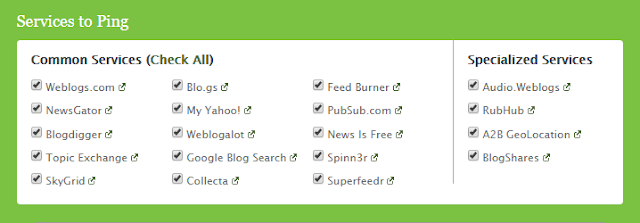
ConversionConversion EmoticonEmoticon